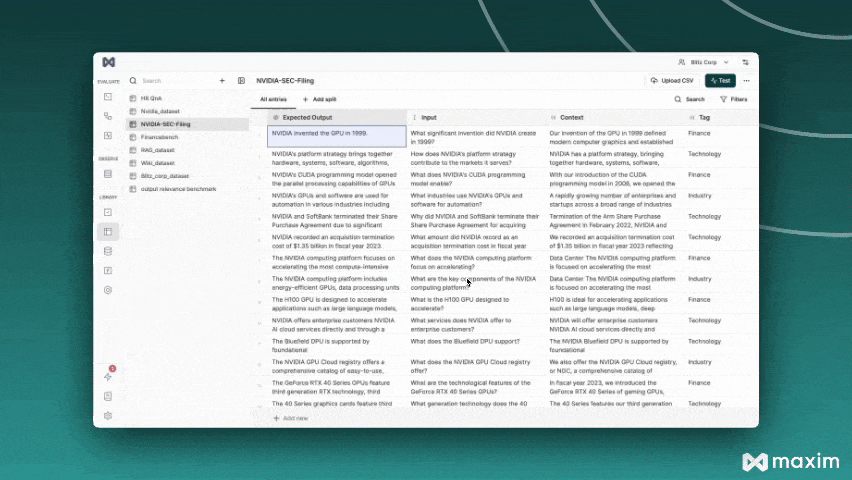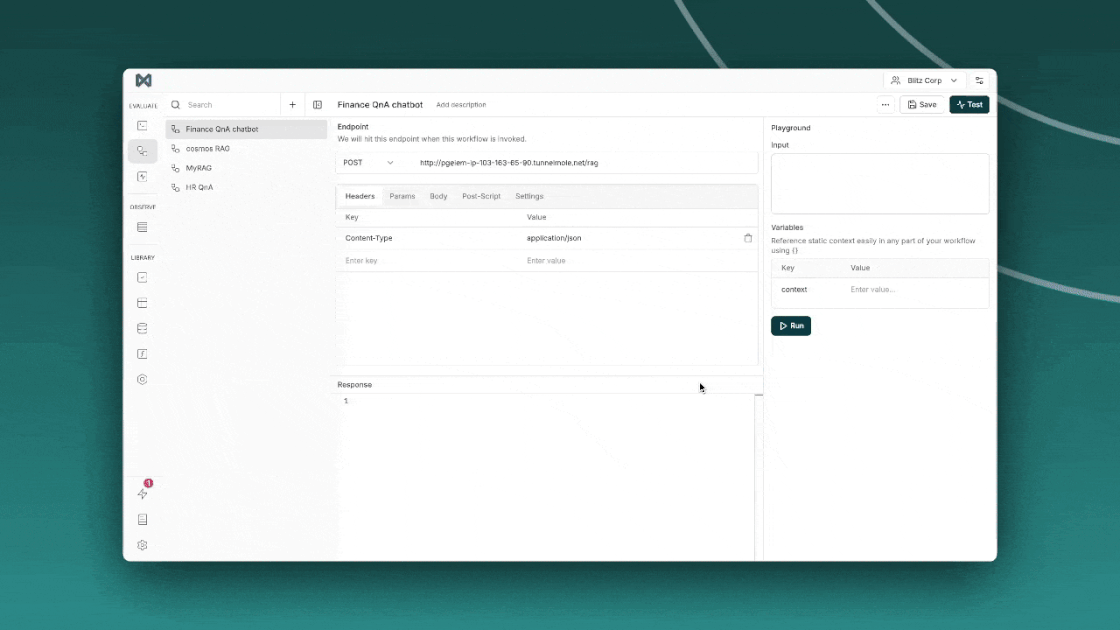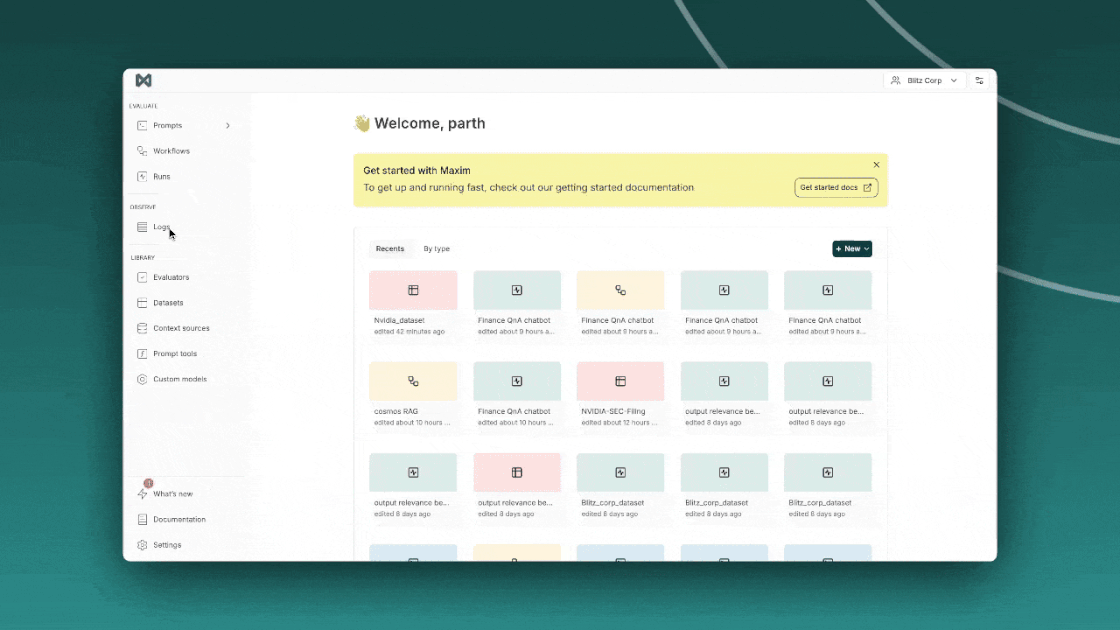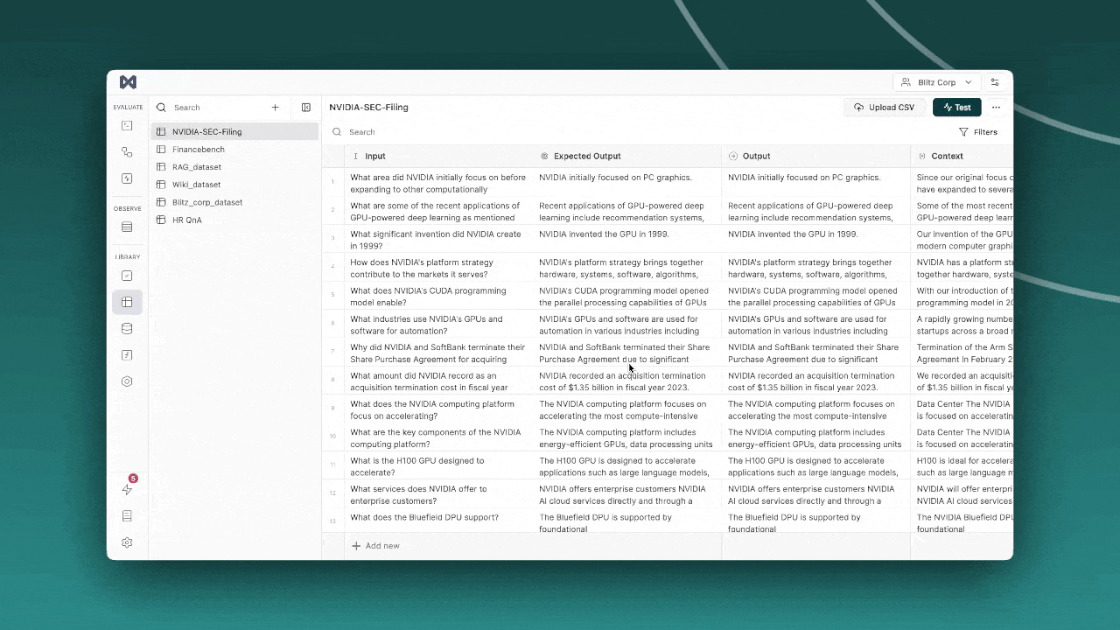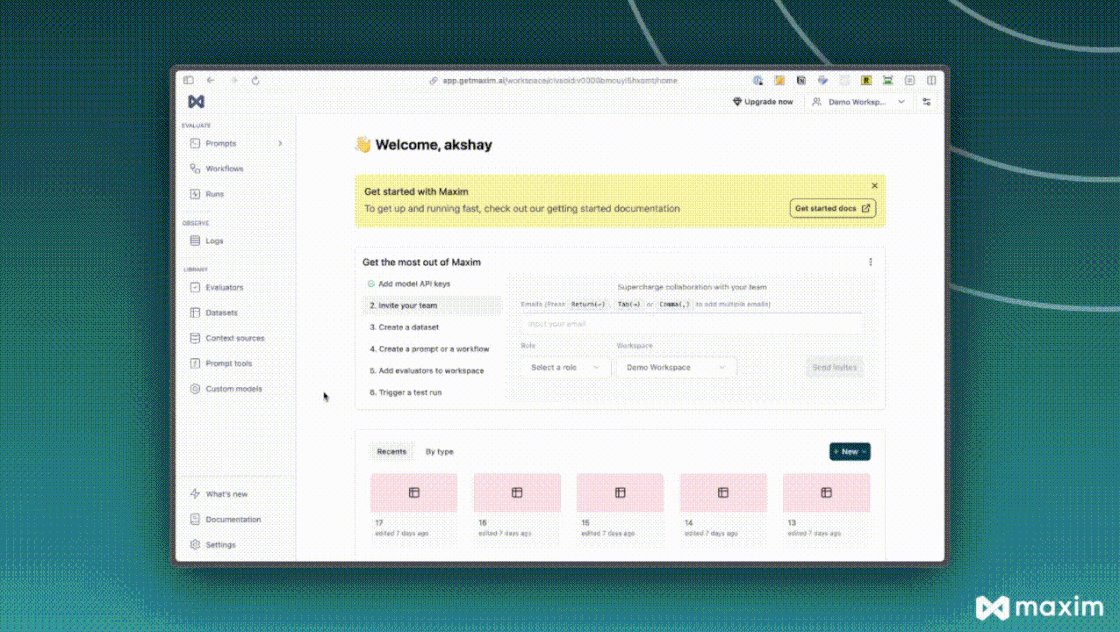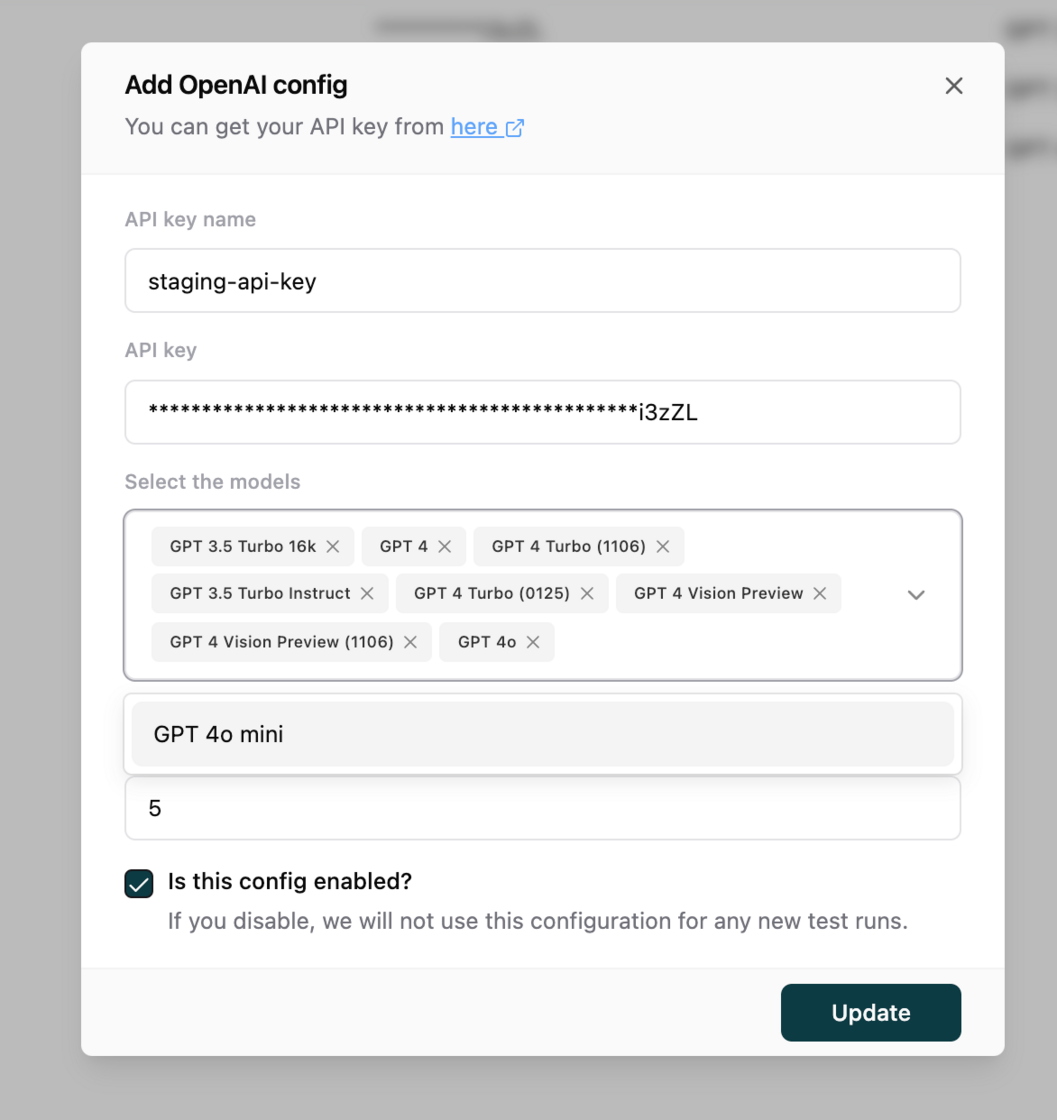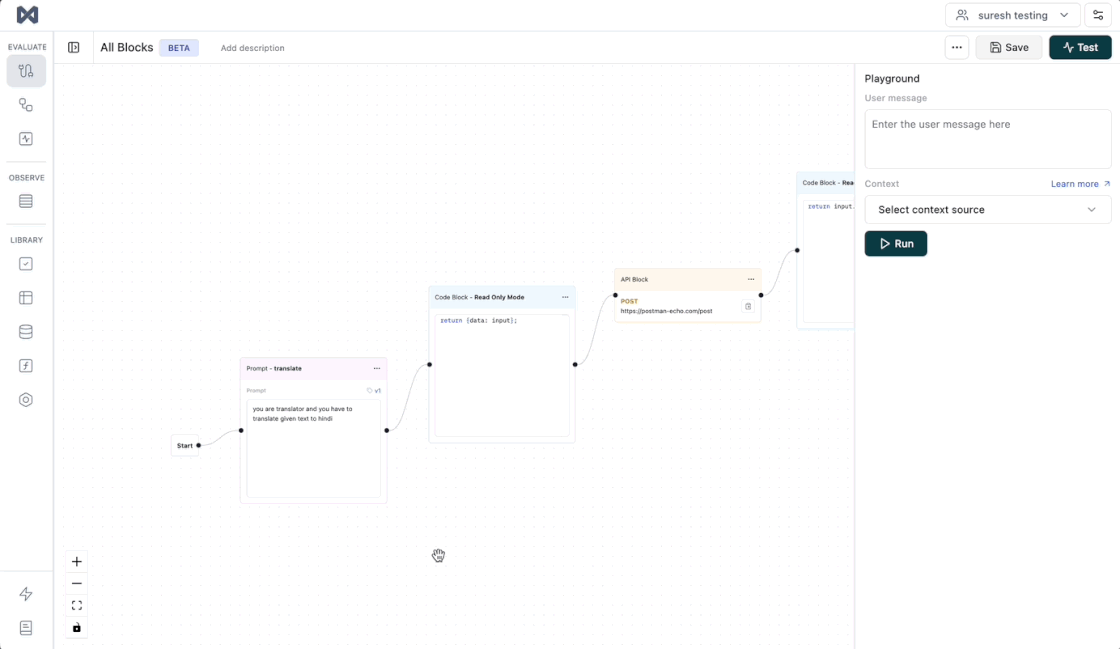New
Maxim now enables seamless import of production logs via our Python and JavaScript SDKs. For detailed guidance, consult the documentation.
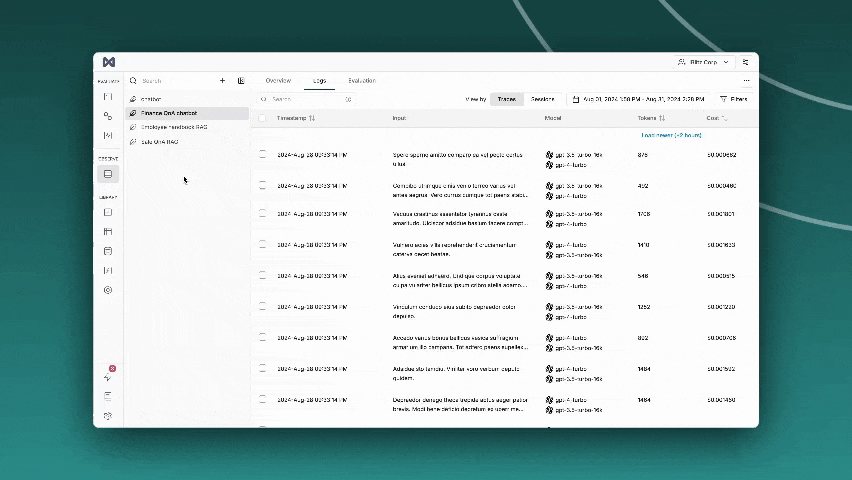
Unlike traditional logging frameworks, Maxim’s stateless SDK allows for one-time logger configuration across multiple services, nodes, or functions, eliminating the need to manage thread pools or manually sequence logs. With a session object, you can track activities throughout the entire conversation lifecycle.
A session provides the overarching context for an operation, while traces offer detailed records of activities within that session, delivering granular insights. We also have seamless integration with langchain for easy integration using the MaximLangChainTracer.
You can also do detailed tracing and debugging with online evaluation:
Access a trace or session view for comprehensive analysis.
Set up a continuous evaluation with custom rules:
Go to the Evaluation tab at the top.
Click on Configure evaluation
Specify the sampling rate to determine the percentage of traces to run evaluation on.
Apply filters to evaluate only the queries that meet these criteria eg, run evaluation only on a range of user feedback (<3 ⭐️ )
Activate the desired evaluators. Just so you know,t these evaluators for online evaluators are only those that do not require ground truth.
Click the Save button to begin the evaluation.
For the first time, you also need to enable the active toggle.
After making the evaluation active, all your new logs will start being evaluated based on your sampling rate.