New
Maxim now offers a new feature for curating datasets directly from production logs, making it seamless to curate finetuning and eval datasets that follow production distribution.
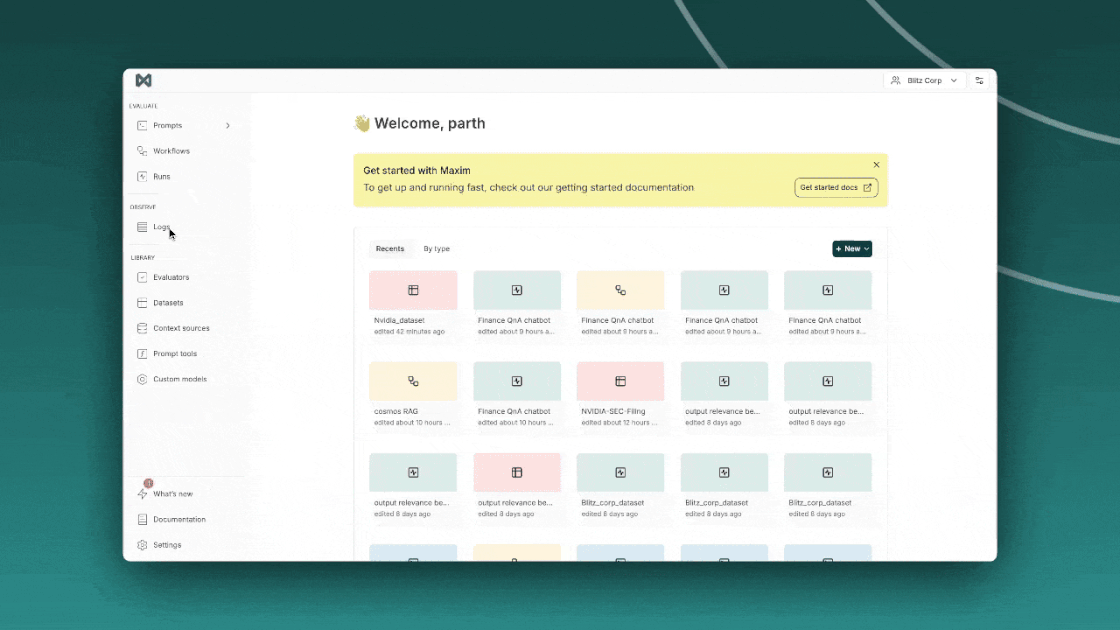
With this feature, users can:
- Filter Logs: Apply filters based on user feedback, model type, and many more options to select specific target logs
- Create Datasets: Curate datasets for evaluation and fine-tuning from the selected log entries.
How to Curate Data:
- Go to the Logs section of any log repository that you have added or add new by clicking the plus icon on the top and view by traces.
- Add a filter to select the desired entries.
- Click Add to dataset on the right top corner.
- This opens a drop down where you can select to add these entries to an existing dataset or create a new dataset.
- Map the columns and finally click Add to dataset.
This feature streamlines the process of creating datasets from production logs, enabling a complete feedback loop for curating fine-tuned and evaluation datasets.
