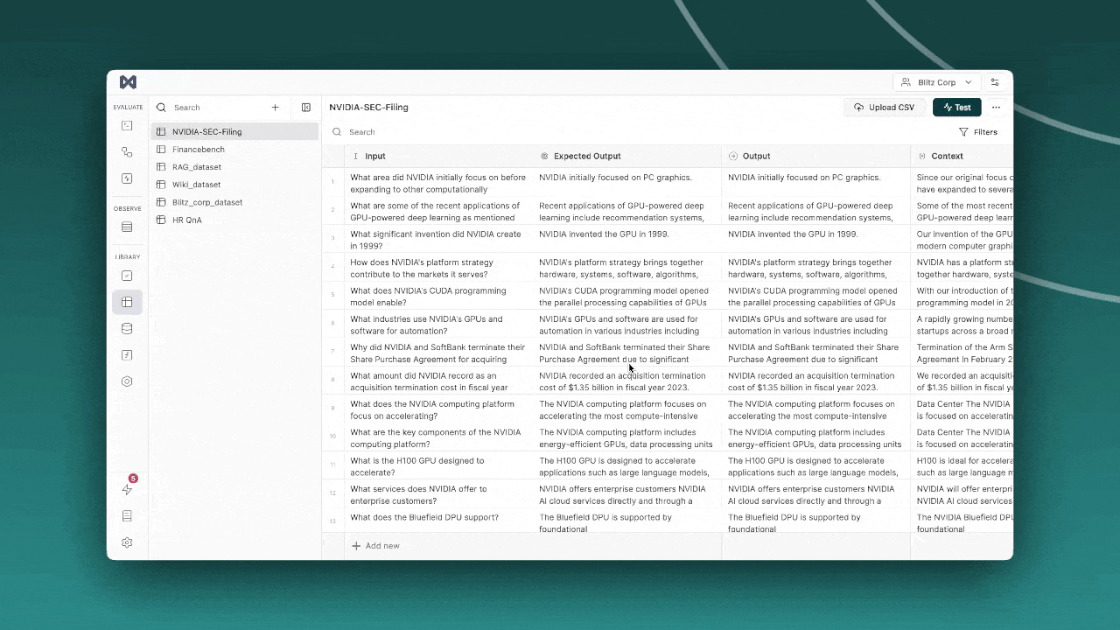New
Maxim now enables direct testing of your datasets, adding a new column type, "Output," to simplify the process. With this latest update, you can bring your GenAI applications to Maxim through workflows, context sources, and datasets.
To get started, you'll need to bring in your dataset with three key columns: Input, Output, and Expected Output.
To test your dataset in Maxim:
- Click on the "Test" button.
- You'll see an option to add context—this is optional but useful if you want to evaluate context. If so, ensure your dataset includes a "Context" column.
- Choose the evaluators.
- Trigger a test run.
- Review the results in the "Runs" tab.