New
Maxim now offers the ability to create dataset splits directly from a single dataset, allowing you to tailor subsets for specific use cases and run test evaluations on these customized splits.
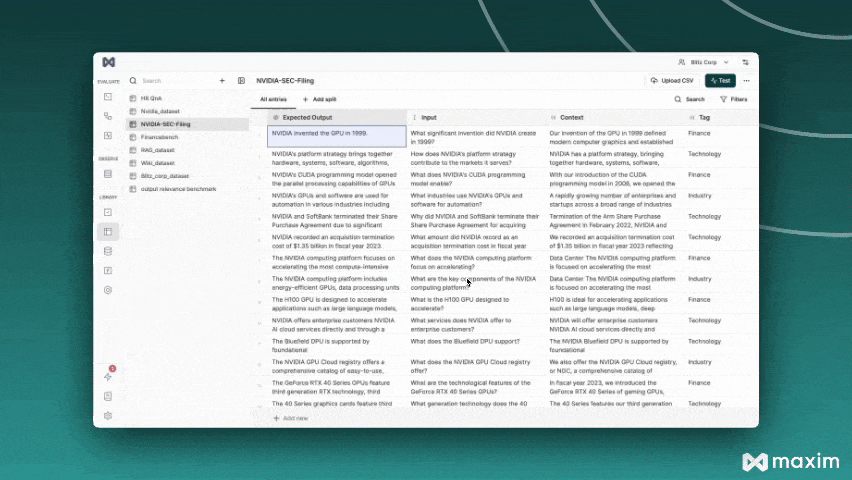
Key Value Add:
Previously, managing multiple datasets was necessary, but with this new feature, you can bring a single dataset, create multiple splits, and evaluate each split as needed.
Any changes made to the main dataset, such as deletions or rearrangements, will automatically be reflected in the split datasets if the affected entries are included in the split.
How to Create a Split:
- Go to any dataset.
- Click on the Add split button at the top.
- Select the entries you want to include in the split.
- Click the Add n entries to split button (where n represents the number of selected rows).
Alternatively, you can:
- Search and select entries: After selecting the desired entries, directly click the Add n entries to split button.
- Filter and select entries: After filtering and selecting the entries, directly click the Add n entries to split button.
- Provide a split name and description, then click the Update button to finalize the split.
This approach offers flexibility in creating splits by allowing you to search, filter, and select entries efficiently.
Once the split is created, you can include it in your test configuration for evaluation.
