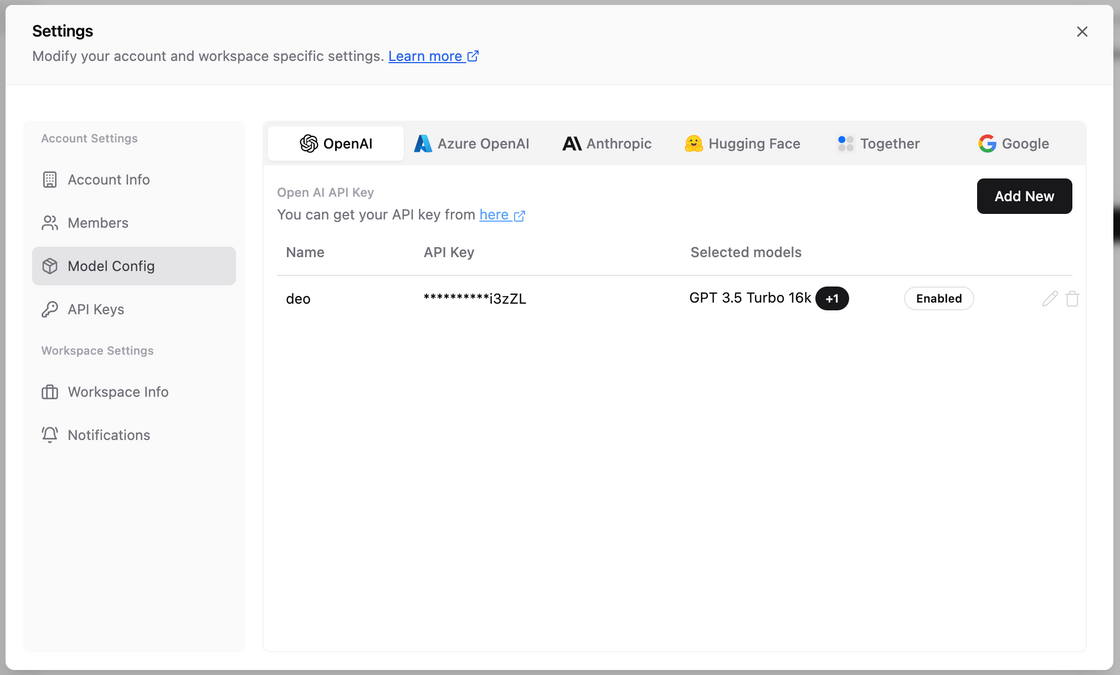New
Now you can seamlessly switch between accounts if you have multiple accounts on Maxim.
Now you can seamlessly switch between accounts if you have multiple accounts on Maxim.
We have enabled the Groq provider on Maxim playground. You can add your API key via Settings -> Model Config -> Groq
We had a few requests to access the postscript's request and response. We have added a v2 version of the function (used by default on all new workflows, data sources, and evaluators), which exposes Axios's response and request objects in the postscript.
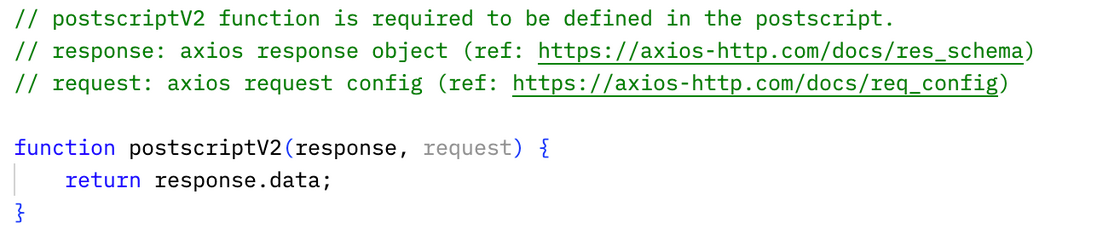
We recognise the vital role of observability while building AI applications, and the importance of leveraging production/debugging logs to construct effective datasets for fine-tuning, evaluation, and few-shot prompting. Hence, we have added a robust and highly scalable logging infrastructure backed by a clustered time-series database to allow you to push real-time interactions in the Maxim dashboard and develop AI applications with enhanced visibility into your production usage.
You can use our JS/Python (coming in 2 weeks) SDK to push logs. Contact us if you want to use REST APIs to push logs.
In our continued effort to provide you with end-to-end testing capabilities throughout your development process, we've now extended test run support to include Prompts, along with the integration of all existing and new evaluators.
We are bringing a brand new look and support for more evaluators including 3p ones. Stay tuned!
You can add webhook-based Prompt Tools from the dashboard and use them in the Prompt and Prompt Experiment playground. Based on the query parameters and webhook payload, we generate the function/tools call schema and help you test your prompts end-to-end.
You can visit the prompt tools section from the top bar.
Once defined, you can add them to any prompt from the prompt configuration section.
You can now provide additional context information to evaluate your workflows. We support both:
For Dynamic context support, we have added a new Data Source type called API Data Source. This allows you to send back relevant information based on the input. This Data Source can be used as context across Prompt playground, Prompt Experiments, and Datasets.
This will help you test and iterate your prompts with both static and dynamic data and seamlessly evaluate your RAG pipelines in test runs.
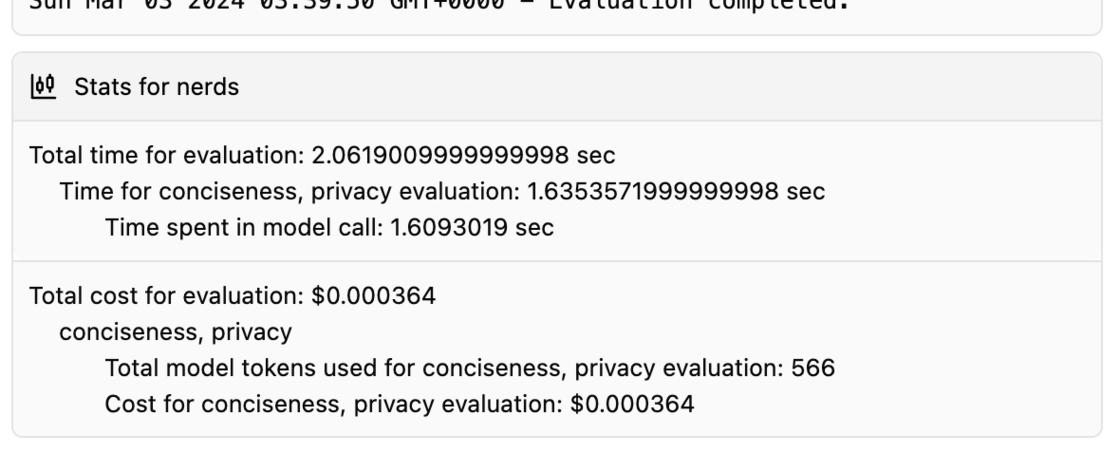
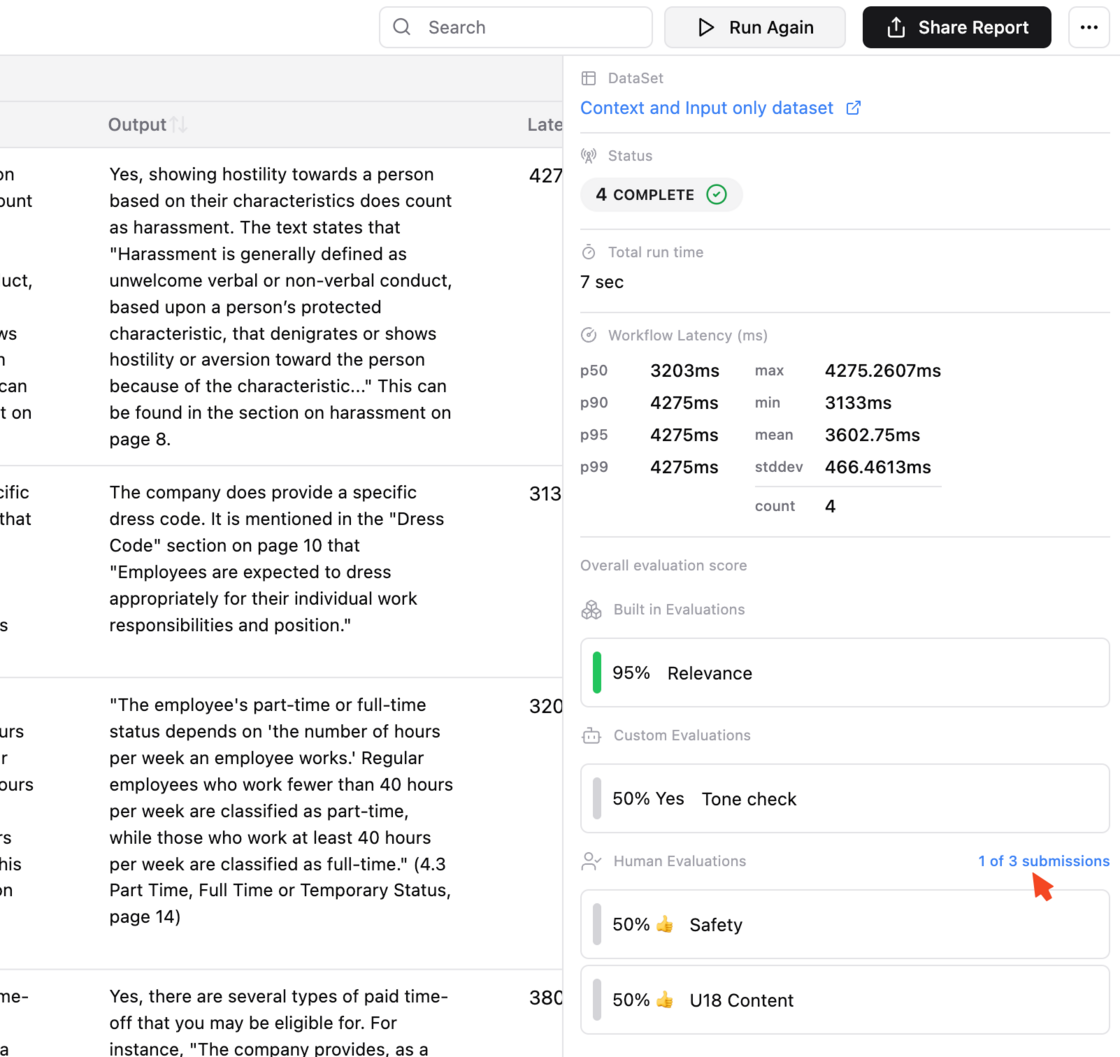
We have added support for all major model providers on Maxim, including all models supported on:
Support for Groq coming soon! Please feel free to let us know if you want support for any specific model providers, and we will be happy to add.
You can configure your APIs keys from Settings -> Model Config.