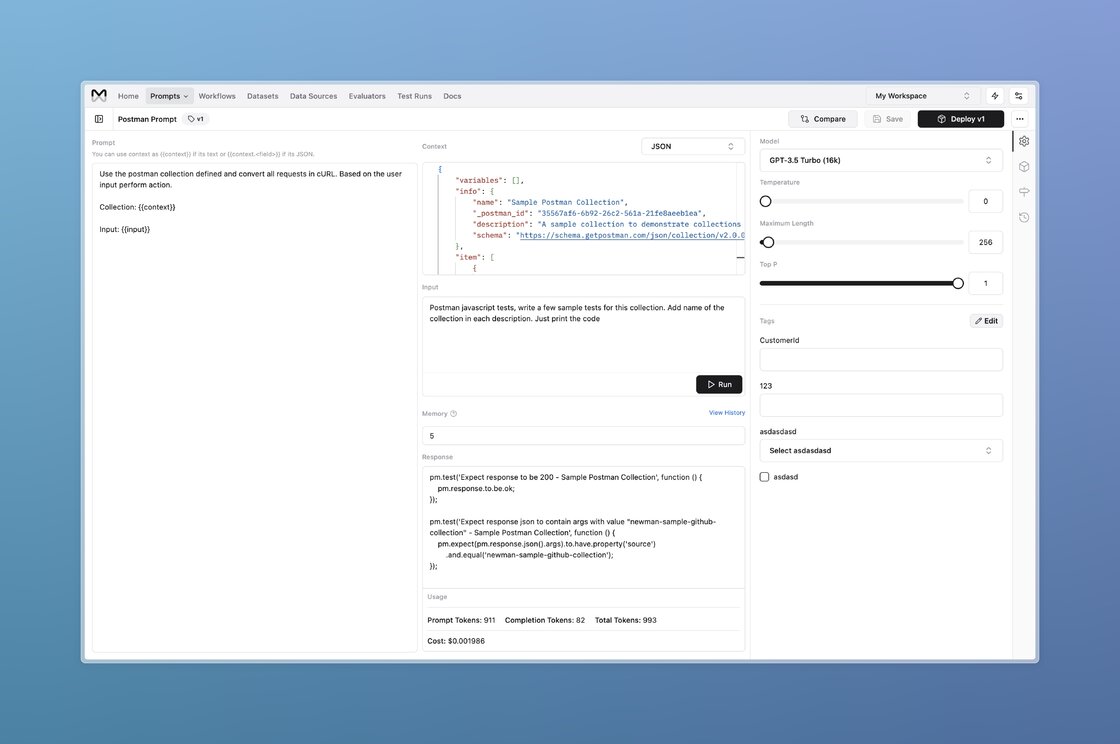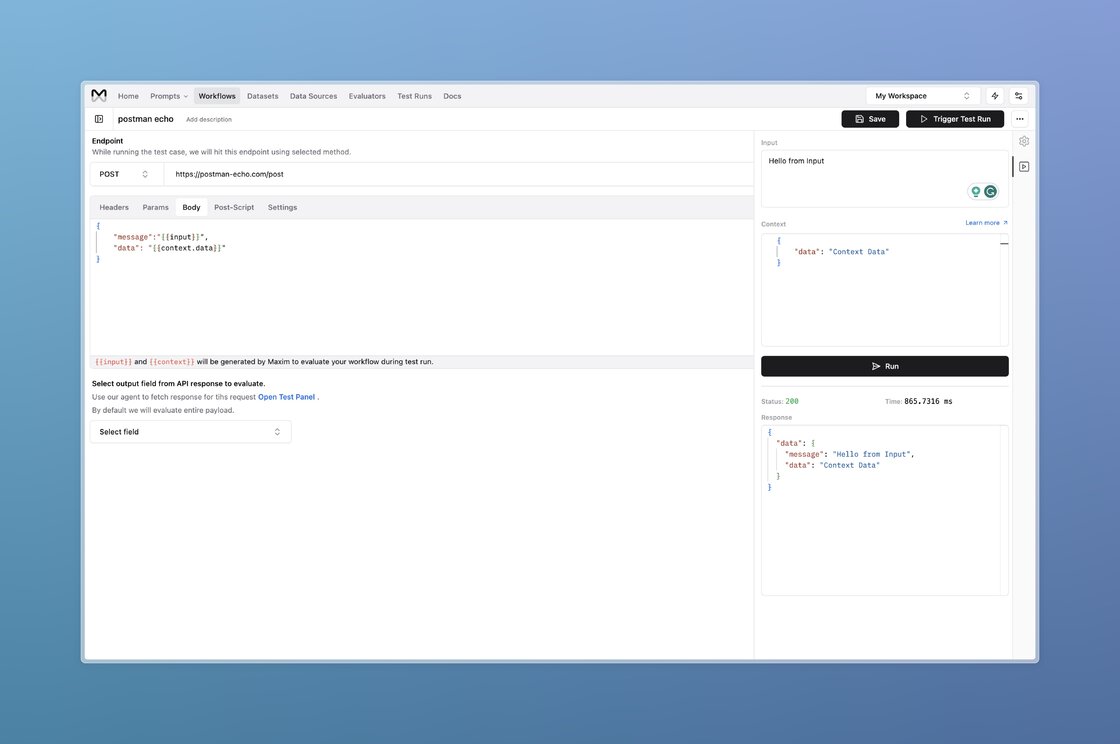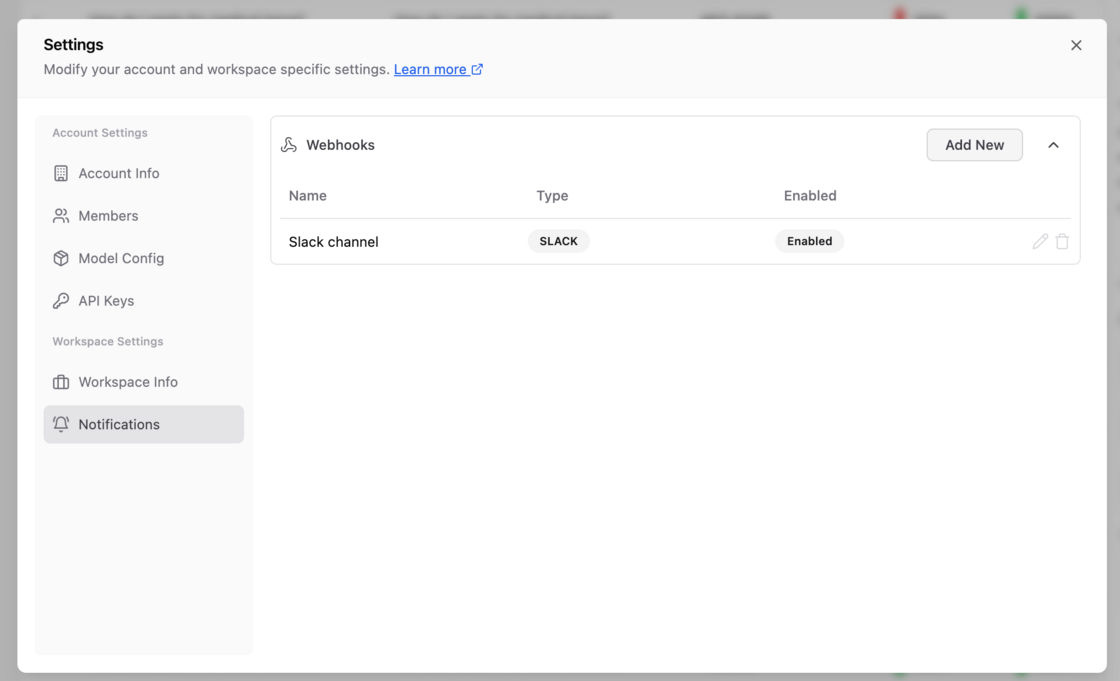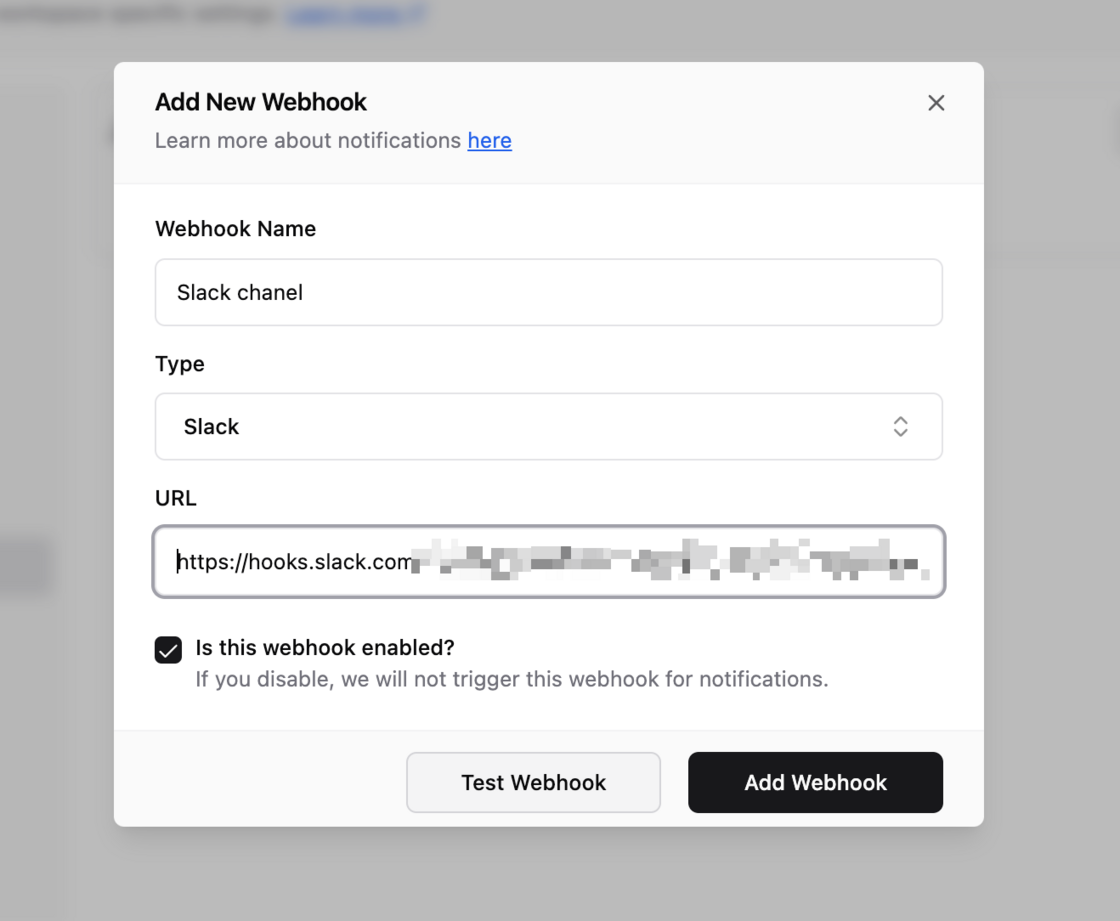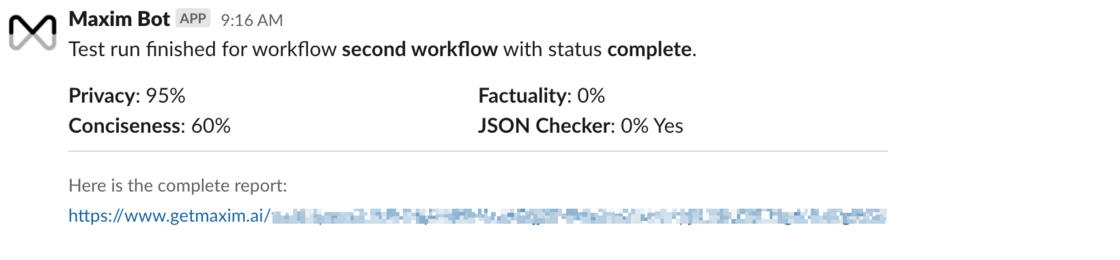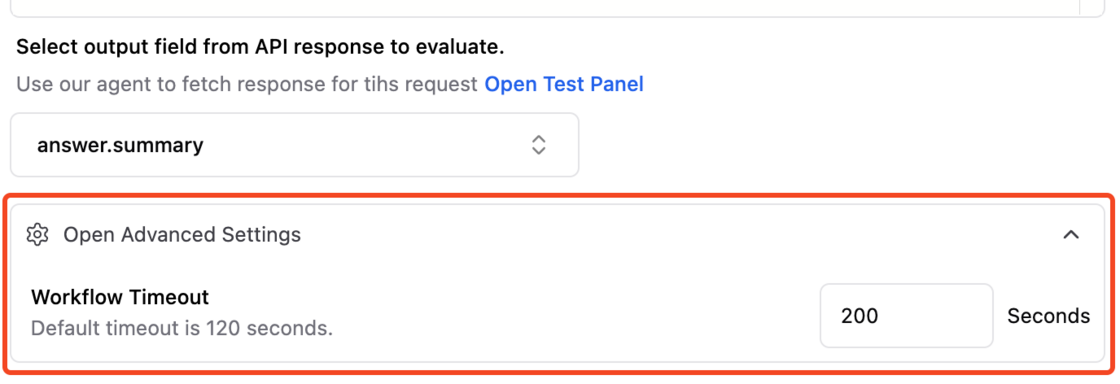New
- We now support adding custom evaluators (API-based evaluators) using webhooks.
- You can expose the configuration of your evaluator, i.e., endpoint, method, and payload requirements, and we call this webhook while running test cases.

Improvement
- Custom AI Evaluators now support the
contextfield. This will help you evaluate a test set entry accurately.
Fix
- We fixed our dataset import from CSV to consider the
contextfield.