New
We are introducing OmniSearch with Saved Filters, which is designed to make log analysis faster and more efficient. With this update, the search bar becomes a powerful tool for filtering and searching through logs effortlessly.
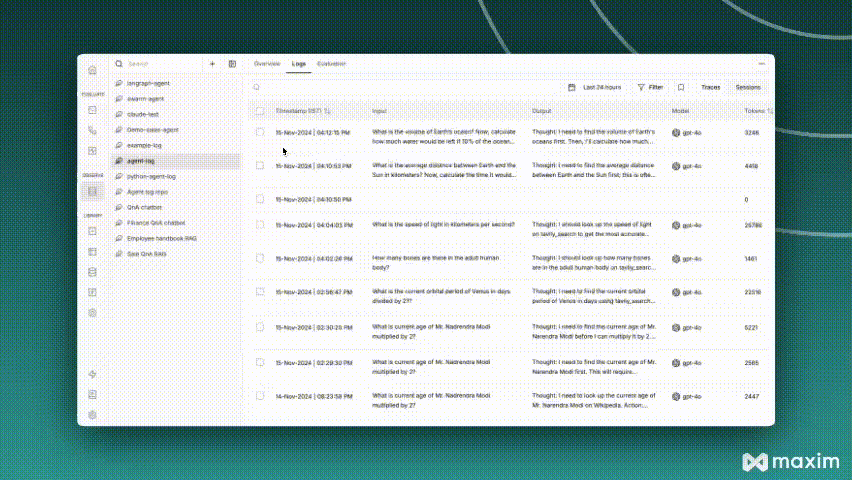
Here’s what you can do with OmniSearch:
- Search and filter together: Place the cursor in the search bar and instantly access a list of filtering options depending on your logs. You can filter your logs based on conditions like "user feedback > 5" and search for specific terms simultaneously.
- Save your search configurations: After configuring your search, you can save the filter setup for future use, so you don’t have to recreate it each time.
- Quick access to recent searches: The Omni bar will display your last three searches, allowing for quicker access to past configurations.
