New
We’ve revamped the prompt header with updates to versions and sessions. Here are the key highlights, along with a video walkthrough.
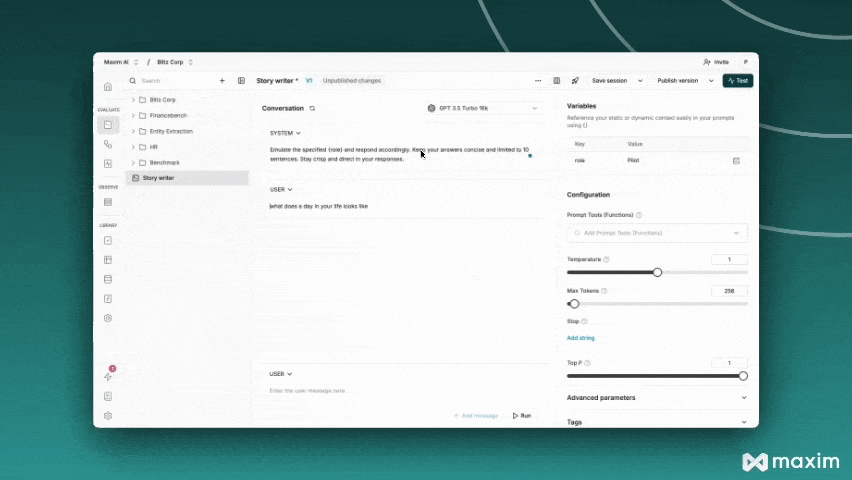
You now have two distinct actions: Save session and Publish version.
Save Session: Protect your work from data loss by saving all session details, including user messages and variable values. The session list allows you to track changes over time, enabling quick iterations and easy updates. If there are unsaved changes, a red * will appear next to the prompt name.
Publish Version: Publishing a version is now a more deliberate action used when you want to capture a specific state of the prompt for testing or deployment. A version stores the system and (optionally) user messages. You can access the version list via a popover, allowing for one-click switching between versions.
Additionally, the Deploy action and Deployments list are now conveniently accessible right from the header!
