New
Maxim now offers a detailed billing settings page, providing users with a comprehensive view of their subscription and payment details.
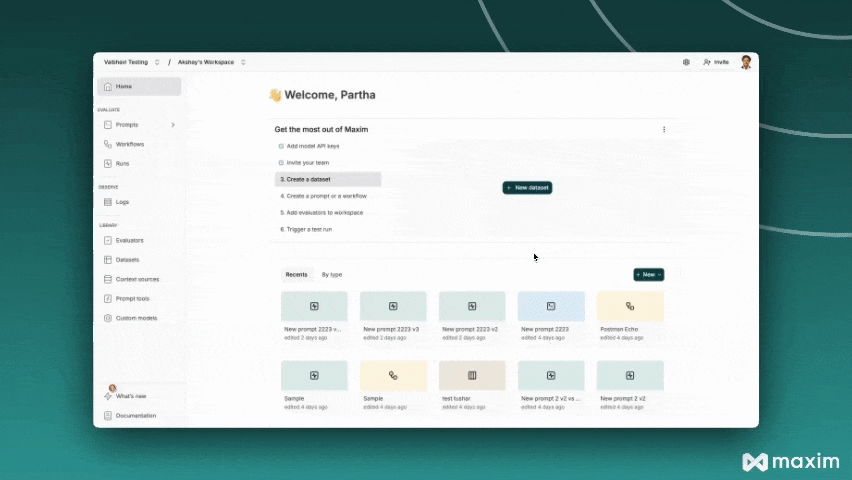
Key features:
Plan overview: Displays the current plan, the number of active seats, the next billing date, and the total invoice amount. Users can choose to either Cancel plan or Upgrade directly from this section.
Billing notifications: Shows the email address that will receive billing-related notifications. This ensures that all important updates about your plan are delivered promptly.
Card details: Users can view and edit their stored payment method, allowing for easy updates to billing information.
Invoice details: Provides key billing information, including the billing name, contact email, and address details. Users can edit any of this information for accuracy.
Invoice history: Lists the detailed history of past invoices, including the dates, descriptions, and amounts for each invoice. Users can easily view specific invoices by clicking the View link next to each one.
To access the page:
- Click on the Settings icon located at the top-right corner of the homepage.
- Under the Account settings section, select Billing.
This new layout streamlines the billing management process, offering both clarity and ease of use for managing subscription details and payment information.
