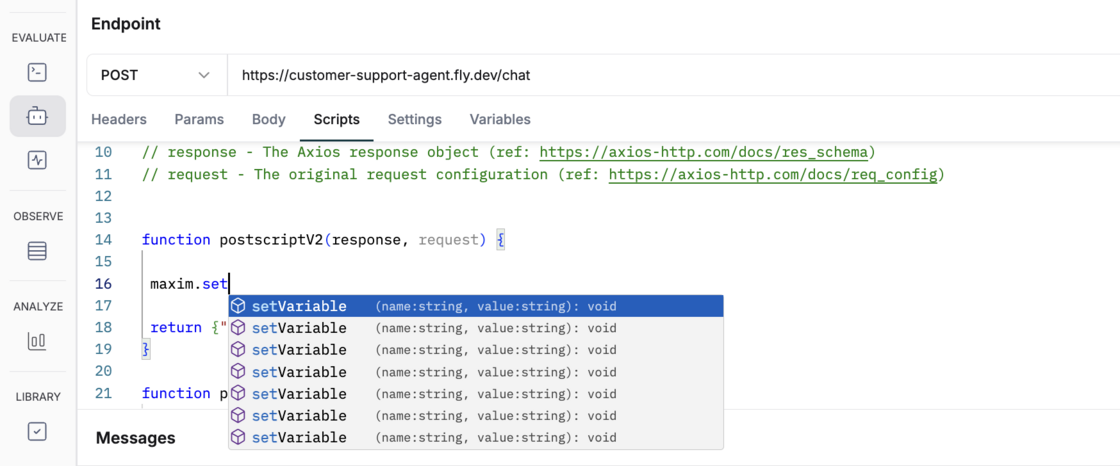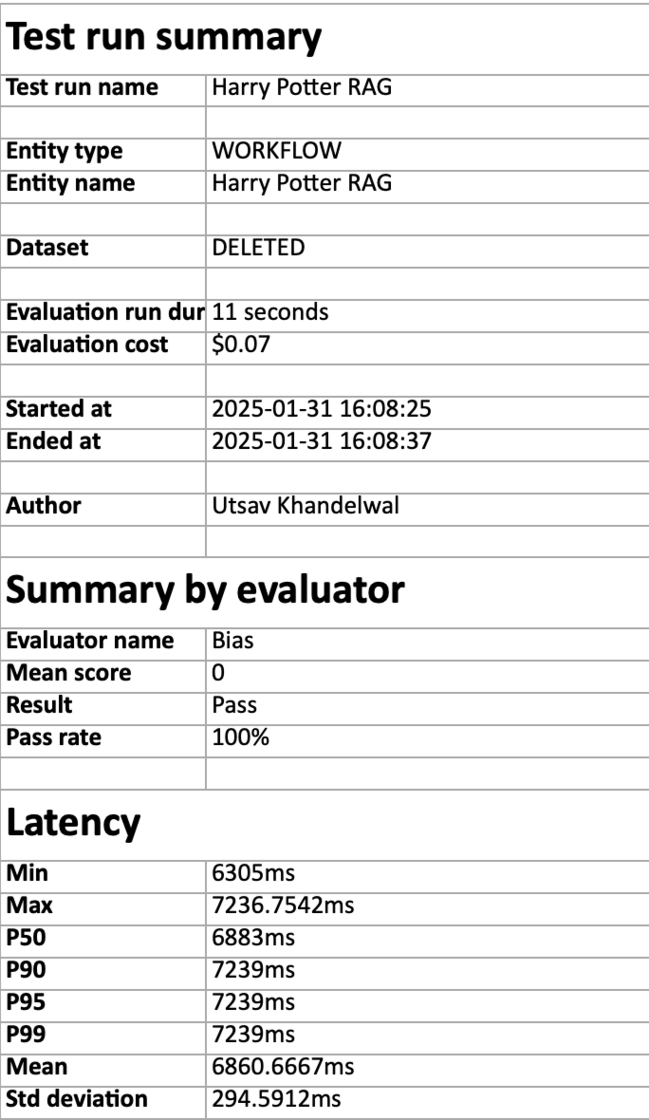New
Enhance the observability of your AI workflows by adding local files (audio, images, text, etc.) or remote files (as URLs) directly to your traces and spans using the Maxim SDK. This capability provides richer context, e.g., documents, audio recordings, or images, which were used as input or context, for debugging, analysis, and auditing.
All attachments are stored and viewable within the Maxim platform alongside your trace data, allowing quick access to supporting information for faster issue resolution. Learn more.
# Example- Attach a local audio file to a trace
trace.add_attachment(FileAttachment(path='./files/wav_audio.wav'))
# Example- Attach a remote file or image by URL to a span
span.add_attachment(UrlAttachment(url='https://sample-image.com/test-image'))