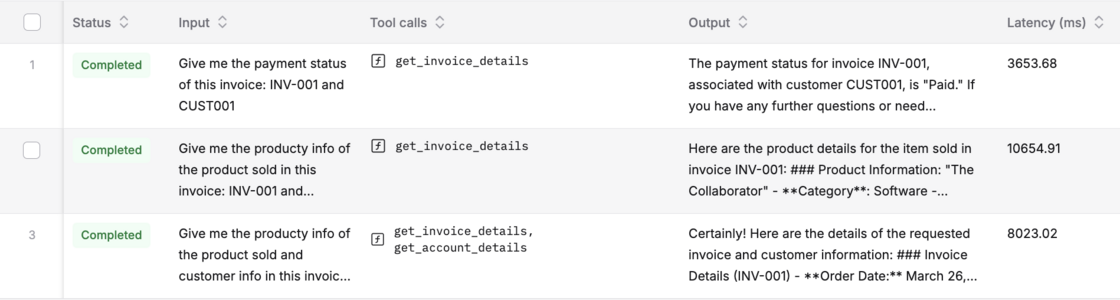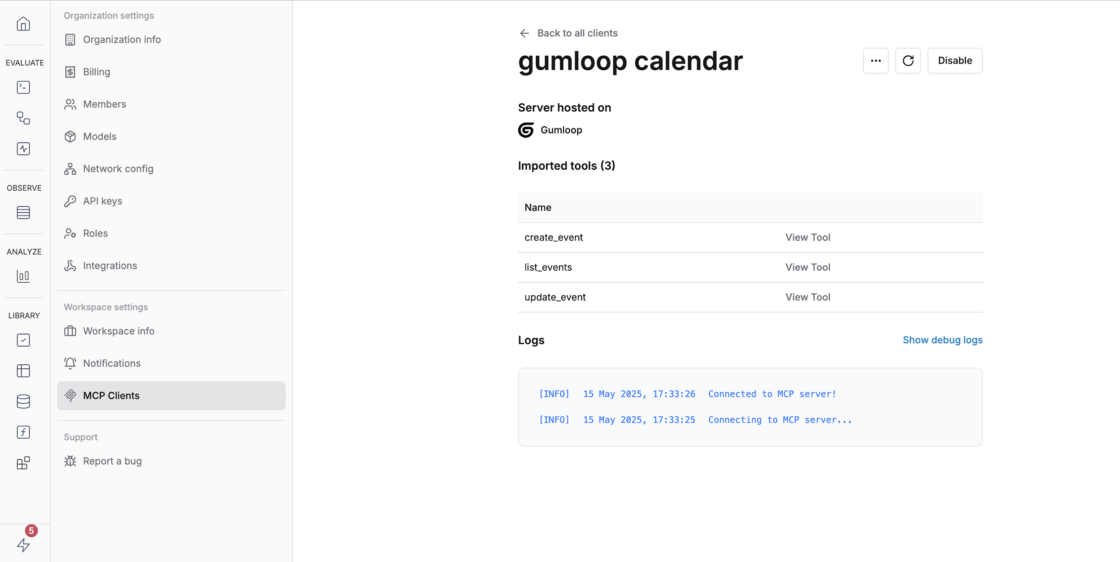New
Along with logging your sessions, traces, spans (generation, retrieval, etc.), and tool calls, you can now log errors in the traces of your AI application and track them using Maxim.
With a single log statement, you can capture errors at each step (generation, retrieval, tool call, etc.) of your workflow to simplify debugging. Learn more.
# example
generation.error(GenerationError(
message="Rate limit exceeded. Please try again later.",
type="RateLimitError",
code="429",
))