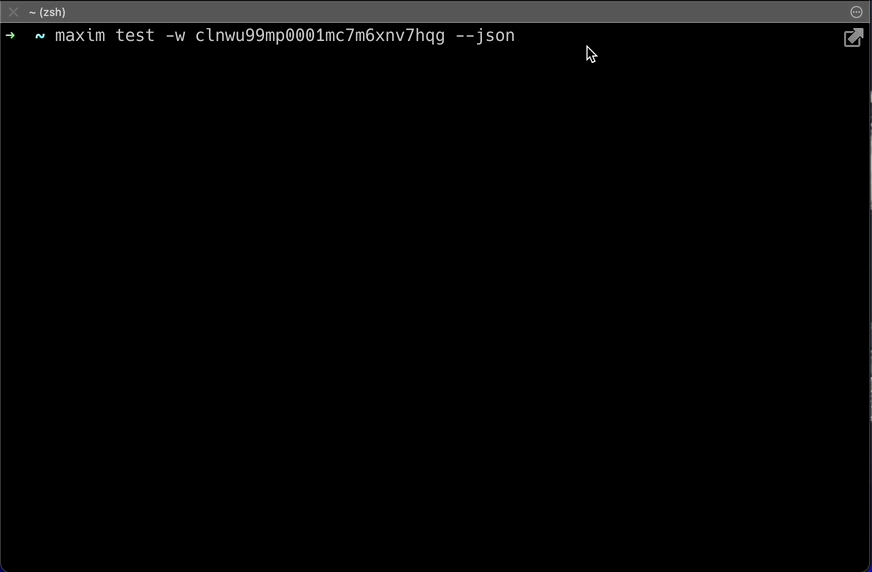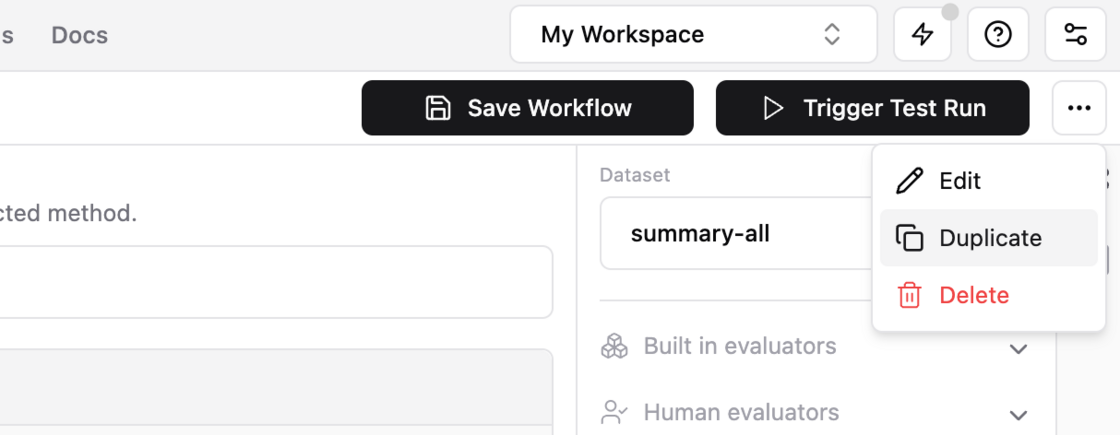New
- In many use cases, adding custom fields and prompt information is helpful for logging, adding customer-specific logic etc. We have added this custom field configuration in Maxim.
- This field config is at the account level, i.e., all the custom fields can be configured for all prompts inside an account.
How to add config fields
- You can click the ✏️ icon in the "Custom Fields" section attached to all prompts.
Supported field types
- Text
- Number
- Boolean
- JSON
- Select (Dropdown)
SDK support
- You will receive these custom fields in your code in the prompt.
- You can access them using
prompt.customFields["<field_name>"].