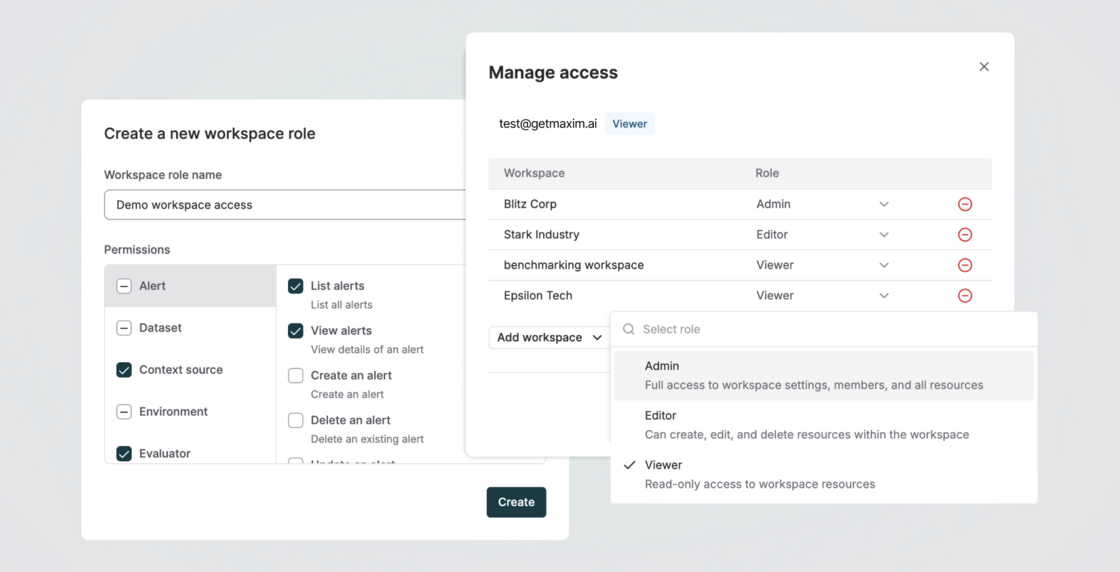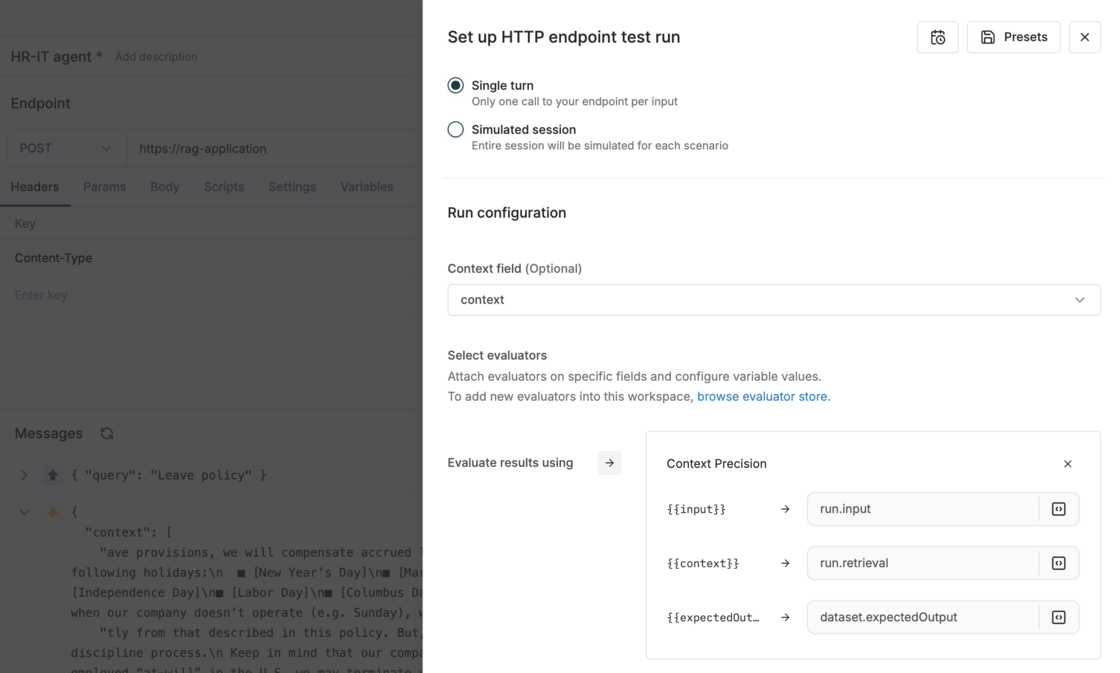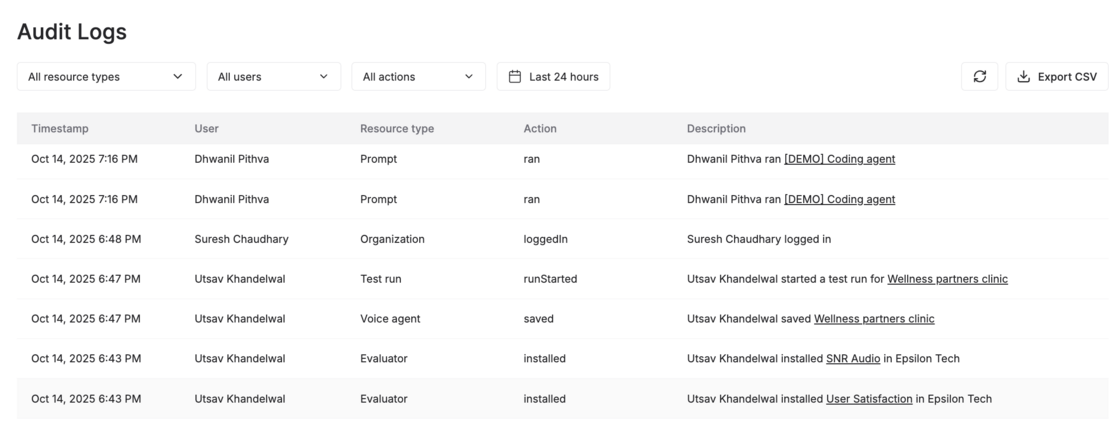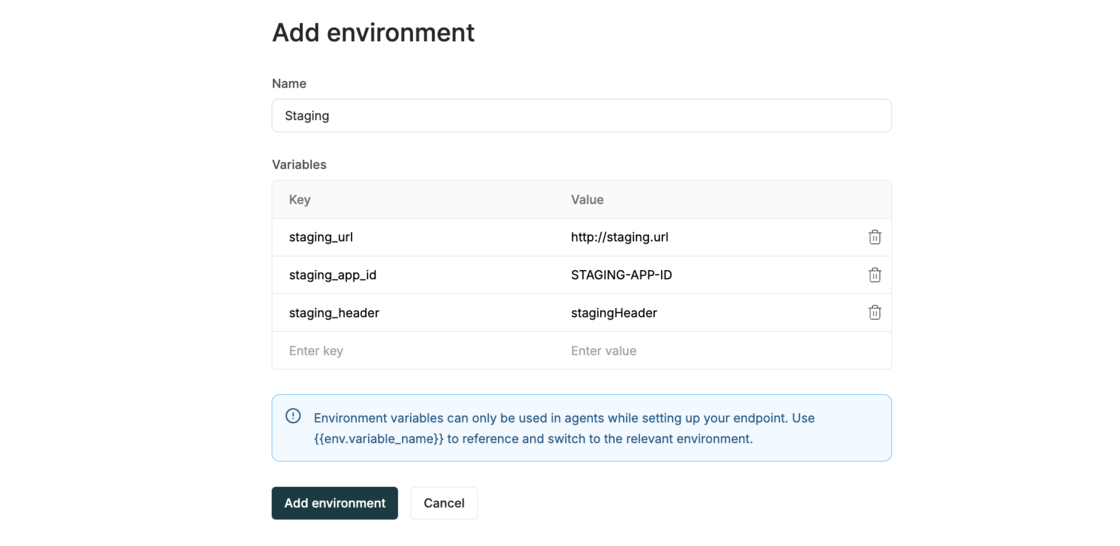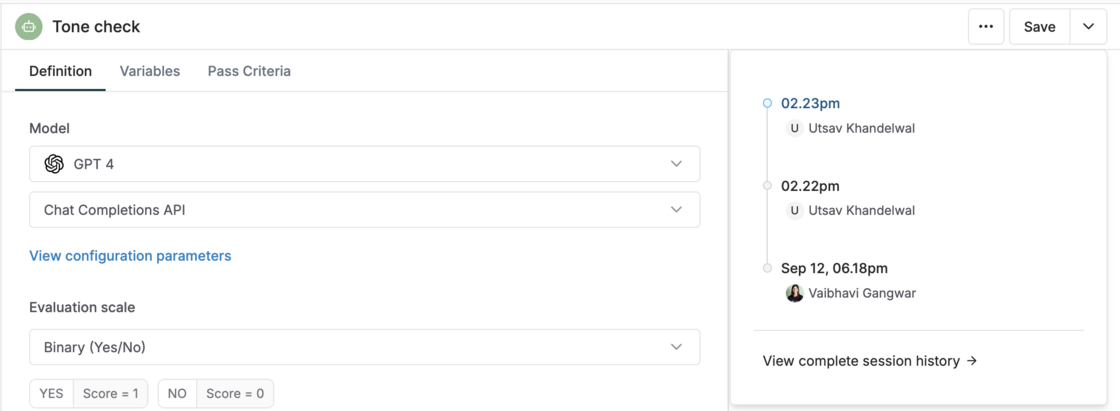New
You can now generate synthetic datasets in Maxim to simplify and accelerate the testing and simulation of your Prompts and Agents. Use this to create inputs, expected outputs, simulation scenarios, personas, or any other variable needed to evaluate single and multi-turn workflows across Prompts, HTTP endpoints, Voice, and No-code agents on Maxim.
You can generate datasets from scratch by defining the required columns and their descriptions, or use an existing dataset as a reference context to generate data that follows similar patterns and quality.
You can include the description of your agent (or its system prompts) or add a file as a context source to guide generation quality and ensure the synthetic data remains relevant and grounded. (Read more on Synthetic data generation)